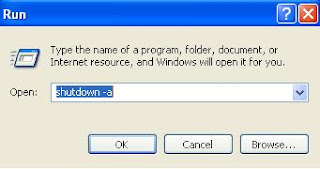The mobile phones have become a part of our life. Now it is hard to image a day without mobile phones. As the technology advanced, the mobile phones became more and more sophisticated and became more user friendly and includes lots of functions. mobile phones keep as always connected to our dear ones. Even the mobile phones creates small radiation problems, people ignores it and becomes victim of the harmful diseases. But the number of peoples using the mobile phones is increasing day by day. This put the mobile phone manufactures in tough competition. So the manufactures develop new variety of phones. Thus today's mobiles phones can be called as a mobile computer since it corporate almost all the functions of the personal computer. Most of the costly mobile phones are using advanced Operating Systems like Symbian OS, etc. They allows the user to even connect to the internet. The growth of the mobile phone technology in the constructive side gives birth to its destructive side also. Thus the viruses for the mobile phones and PDA took birth. Fortunately the mobile phones which run on Operating Systems that is made entirely for that specific series of mobile phones are almost safe from the virus attack. But the blue tooth enbled mobiles are becoming the victim of virus attack.
A mobile virus is a electronic virus that infects mobile phones or the wireless enabled PDAs. The first case of a mobile virus was reported in June 2004 when it was discovered that a company called Ojam had engineered an anti-piracy Trojan virus in older versions of their mobile phone game Mosquito. This virus sent SMS text messages to the company without the user's knowledge. This virus was removed from more recent versions of the game; however it still exists on older, unlicensed versions. These older versions may still be distributed on file-sharing networks and free software download web sites.
In July 2004, computer hobbyists released a proof-of-concept mobile virus named Cabir. Cabir is also known as EPOC.cabir and Symbian/Cabir that is designed to infect mobile phones running Symbian OS. When a phone is infected with Cabir, the message "Caribe" is displayed on the phone's display, and is displayed every time the phone is turned on. The worm then attempts to spread to other phones in the area using wireless Bluetooth signals. The worm was not sent out into the wild, but sent directly to anti-virus firms, who believe Cabir in its current state is harmless. However, it does prove that mobile phones are also at risk from virus writers. Experts also believe that the worm was developed by a group who call themselves 29A, a group of international hackers, as a "proof of concept" worm in order to catch world attention. It failed to infect any of its targets. The worm can attack and replicate on Bluetooth enabled Series 60 phones. The worm tries to send itself to all Bluetooth enabled devices that support the "Object Push Profile", which can also be non-Symbian phones, desktop computers or even printers. Symantec reports that the worm spreads as a .SIS file installed in the Apps directory. Unlike actual PC worms, Cabir does not spread if the user does not accept the file-transfer or does not agree with the installation. F-Secure reports that some phones, at least, warn the user about an unverified supplier.[1] So, like many other worms, this sample also needs a good portion of social engineering to reach its goal. While the worm is considered harmless because it replicates but does not perform any other activity, it will result in shortened battery life on portable devices due to constant scanning for other Bluetooth enabled devices. Mabir, a variant of Cabir, is capable of spreading not only via Bluetooth but also via MMS. By sending out copies of itself as a .sis file over cellular networks, it can affect even users who are outside the 10m range of Bluetooth.
In March 2005 it was reported that a computer worm called Commwarrior-A has been infecting Symbian series 60 mobile phones. This worm replicates itself through the phone's Multimedia Messaging System (MMS). It sends copies of itself to other phone owners listed in the phone user's address book. Although the worm is not considered harmful, experts agree that it heralds a new age of electronic attacks on mobile phones.
The other known mobile viruses are: Duts, Skulls, Commwarrior, etc. The details of these viruses will be published later.