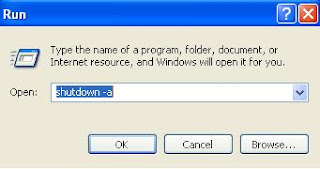You may be wondered that is there any way to keep the PC from the virus infection. Here are some tips to keep the PC from the viruses:
For keeping the PC from the computer viruses and other malicious applications we need mainly three softwares:
1. Anti-virus
2. Anti Malware Software
3. Rootkit Remover
Now let us see why we have to use these software. Let us took the case of the anti-virus . As you know anti-virus is used to find and destroy the virus. Knowing this most computer users install anti-virus. But many of the people using the anti-virus are not updating the anti-virus properly. This may put your PC in trouble. The anti-virus has generally two parts: 1. virus signature database and 2. anti-virus engine. Each virus has its own signature as a person has his own signature. The virus signature is nothing but a series of codes that is placed in every file it infect. This code is unique for that particular virus. So by simply comparing the virus signature with the data of a file it is easier to detect the presence of the virus. Since more and more viruses are released in to the cyber space daily, the anti-virus firms discovers the virus signatures of the new virus and put the virus signatures in the internet for the user to download. When we update the anti-virus, these signatures are downloaded in to the database of the anti-virus, and anti-virus gains the capability to detect the new viruses. The anti-virus engine compares the virus signature in the virus signature database with the data of the files. If a match is found, the file will be treated as an infected file and took the measures to prevent further infection and deletion of the virus and the recovery of the original file. It also scans memory for the presence of the virus.
The usage of the anti-virus will not guarantee the protection of the PC from all the malicious software. For that purpose we have to use the anti-malware software. Malware Bytes is one of the most common anti-malware software used internationally. The anti-malware software scan the memory as well as the storage device of the PC for the malicious software. This software can effectively remove almost all the malicious softwares in the PC. But there are some malware application that survive this anti malware software. We can use the rootkit remover software for removing that type of applications. Rootkits are capable of killing and hiding different processes running in the Operating System. Some softwares like demon tools use rootkits, but are not malicious software. Rootkit revealer is a rootkit remover tool used today.
These softwares are not enough to keep your PC from all attacks, if you have an internet connection. You must use a firewall to regulate the internet usage by the applications and to prevent the unwanted packets from entering in to the PC. I prefer Sygate Firewall than the windows firewall since it allows to block the unwanted applications from accessing the internet. But do not use more than one firewall for a PC since the firewalls works on its own set of rules and may clash if more than one firewall is used.
Always use the firefox 3.5 browser for more security. The add-ons must be downloaded if it is marked as recommended. Do not install add-on from the third party whom you do not trust.
Always download the softwares from the trusted sites like filehippo,cnet,brothersoft etc. Try to avoid downloading the softwares from the unfamiliar sites. I believe that these tips will help you to keep your PC clean.